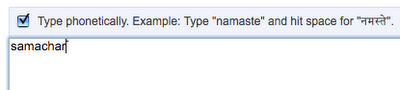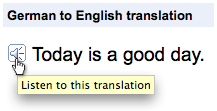Top 10 Mobile Web Products of 2009
Today, we're kicking off the series with a look at the top mobile web products of the past year. This is a subjective list of editorially selected products, but one which includes some of the biggest names in mobile web applications for 2009.
Facebook 3.0 (iPhone)
Although Facebook is an application available on many different mobile platforms, none can hold a candle to the iPhone version, updated this summer to version 3.0. The latest mobile version of this must-have social networking application was so good, some even proclaimed that it was more useful and more usable than the Facebook website itself.
Designed by engineer Joe Hewitt, Facebook 3.0 for the iPhone didn't just deliver a new way to socialize while on the go, but essentially became a portable "little black book" keeping you connected to your friends, events, and communication streams.
For those who don't spend their days behind a computer screen, the new app also made Facebook a more useful service, allowing you to quickly browse and upload photos or videos (the latter if you have the iPhone 3GS). Finally, the simplified layout, which displays just 9 buttons in a grid-like pattern is a testament to good user design, boiling down the complexity of Facebook to one easy-to-use interface that even the newest of mobile users can understand.
If any application deserves an "app of the year" award, it's Facebook 3.0 for iPhone.
Tweetie 2 (iPhone)
Another popular application for the iPhone was this year's revision to the Tweetie application. This "update" was actually a complete reworking of the app which introduced so many new features that the developer, Loren Brichter, decided to release it as an entirely separate application which costs the same as the original. This decision, in turn, led to a vicious backlash of complaints as Tweetie users whined that they now had to "pay twice" for the application. The claims for the most part were just ridiculous - the $2.99 price point was hardly a burden and no one was "paying twice" - you were buying a brand-new application. However, the debate highlighted some of the issues Apple has with upgrade pricing - that is, "no paid updates" are permitted. That left Brichter with no other choice to recoup on his investment of time and energy that went into the building of Tweetie 2.0 but by charging again for the new version.
In the end, after the outcry died down, most everyone just forked over the piddling amount to get the new app which introduced features like video tweets, offline mode, geolocation, and more. And nearly all are happier for doing so, too.
Twidroid (Android)
It's hard to not favor the iPhone in this list given the 100,000 apps now available for the platform, but Android apps deserve a mention too. Among the apps installed first by new owners of Android smartphones is Twidroid, the popular Android Twitter client. This mobile application has improved over time and now offers a clean and easy-to-use interface where the most frequently used features (@Mentions, Direct Messages, etc.) are accessible via buttons available at the bottom of the app, no matter which screen you're viewing.
An updated version just launched today, now takes this application to a whole new level with its brand-new plugin architecture. Thanks to this feature, third-party developers can now extend Twidroid with their own services. This changes the application from being just another Twitter client representing one company's point of view as to what features it should offer to being an app that's completely customizable and tailored precisely to an end user's needs. In fact, it was this last minute year-end update forced us to add Twidroid to the list - apps that support plugins may very well be the next big thing for mobile.
Foursquare (Cross-platform)
Last year, we thought the mobile social network to beat was Brightkite. While we still like that service, there's no doubt that Foursquare is this year's location-based breakout hit. At the beginning of 2009, the service was limited to only a handful of cities, but lately, that list has been expanding quickly to include a number of new cities worldwide.
Essentially, this geolocation-based service turns mobile social networking into a game. You "check in" as you arrive at new places in return for points, prizes, badges, and the honor of becoming the "mayor" of a place if you're the one with the most check-ins there. Additionally, Foursquare users can leave tips for others arriving to that locale so when they check in, they can see recommendations - like the best entree at the restaurant or where the nearest Starbucks is to that hotel, for example.
Some may claim that Foursquare's influence is still limited to the early adopter tech set for now and hasn't really become a mainstream hit just yet. Maybe that's true to a point, but considering the service just got a shout-out on The Simpsons not too long ago, we think Foursquare's days of being an "undiscovered gem" are limited.
Google Voice (Blackberry, Android)
Perhaps most notable for prompting an FCC investigation into Apple's secretive app approval process, Google Voice is one of the year's best mobile applications even if it's not available on the iPhone. According to Google, Apple rejected the app from the iTunes Store because it duplicated the iPhone's core functionality. Meanwhile, Apple claimed they were "still reviewing" the application because it alters the iPhone's functionality and user interface. The general consensus is that Apple isn't exactly being forthcoming here. A slew of other applications already available in the App Store "duplicate" the iPhone's functionality in some way, making Apple's rejection more suspicious.
As of now, Google Voice is still not available in the App Store. However, Blackberry and Android users are able to take advantage of this innovative mobile app which lets you set where your phone numbers should ring to while also aggregating your voicemail from all your different lines. Those messages are then transcribed and emailed and/or SMS'd to you. Via the mobile application, your outgoing calls appear to be coming from your Google Voice number and not the number assigned to your handheld. This mobile app is so popular that it alone has caused some high-profile users to make the switch from the iPhone to Android.
Spotify (Cross-Platform)
Sadly not available in the U.S. as of yet, Spotify deserves a mention for its notable achievements overseas. A complement to the desktop-based music streaming service, Spotify's mobile application lets users access their accounts, make playlists, and listen to music when offline.
Given how heavily this service competes with iTunes, many feared that Apple would reject Spotify as they did with Google Voice (see above). However, the FCC investigation must have made Apple nervous because Spotify for iPhone was readily approved for inclusion in the App Store.
Expected to launch stateside sometime in 2010, Spotify represents the next revolution in mobile music. Instead of purchasing and owning individual tracks, this subscription-based service lets you stream music to your mobile device. And unlike similar mobile music apps, Spotify lets you pick exact songs from a catalog of millions which instantly sync to your mobile device. It even works without an internet connection. Spotify goes where iTunes has not and makes music more of a web-based experience than something requiring disk space on physical hard drives. In other words, Spotify represents the future of mobile music and a threat which Apple will soon need to address.
Google Maps Navigation (Android)
Can we say GPS killer? That was the feeling when Google announced their new product, Google Maps Navigation which mimics the functionality of GPS devices like those from Garmin and TomTom. On launch day, stocks at those companies tumbled to unprecedented lows despite the fact that the mobile application was only available for Android 2.0 devices at that time. It just goes to show that when Google enters a particular market, companies take notice.
Not only does this mobile app deliver all the best features of Google Maps including satellite and street views, it also includes mobile-appropriate features like traffic views, voice search, and turn-by-turn navigation, the latter recently launching on Android 1.6 devices (and up), too.
BNO (iPhone)
Who says you have to abandon the real-time web just because you're going mobile? BNO, short for "breaking news online" is an iPhone application that complements the 24/7 news service available via Twitter, iPhone, email, and as a news wire.
With BNO News (iTunes link) for the iPhone, the app taps into the iPhone's push notification functionality to deliver real-time news alerts that pop up on your device without using up your text messages. This app may be for serious news junkies only, but these days, isn't that everyone?
BNO also uses a unique pricing structure which we're surprised we don't see more of: in addition to the purchase price of $1.99, the app also requires a monthly subscription fee of $0.99.
Layar (iPhone, Android)
Mobile application Layar may have gotten more media exposure than its functionality deserves, but this app represents the next big step for mobile: augmented reality. By displaying data layers on top of your phone's camera viewer, Layar literally "augments" reality with additional information about what you're viewing. Information like restaurant reviews or real estate listings, for example.
Earlier this year, we called Layar the most exciting of the AR apps because of its nature as a platform. That means third-party developers can build their own "layers" for the app using the company's provided API.
While the application doesn't always deliver the experiences it promises, that hasn't stopped co-founder Maarten Lens-Fitzgerald from proclaiming that AR apps will be second only to voice on mobile phones in the coming years. He may be right...eventually, but that time hasn't come just yet. For now, Layar just gives us a glimpse of what's possible and for that, we're grateful, excited, and highly anticipating what AR may bring in 2010.
Your Favorite Mobile Game (Cross-Platform)
Although not an app itself, we have to add "mobile games" as a general category to this "best of" list. To not do so would be to ignore one of the biggest mobile trends of the past year: mobile devices becoming "real" gaming platforms. While most mobile gaming development advances have taken place on the iPhone, these days more people than ever are using their mobile phones for games instead of portable gaming handhelds like the PSP. These games include everything from quick time-wasters to internet-connected multi-player challenges to in-depth "story" games that previously only existed on PCs and game consoles.
While your favorite mobile game will no doubt differ from your friend's, there's no doubt that practically every single mobile device owner has at least one game installed if not more.
Do you agree or disagree with our list? Let us know why or why not in the comments.
Labels: Mobile Web Products of 2009